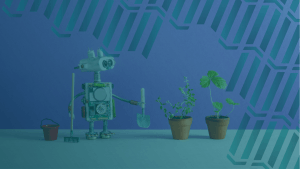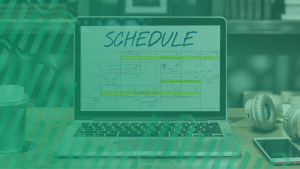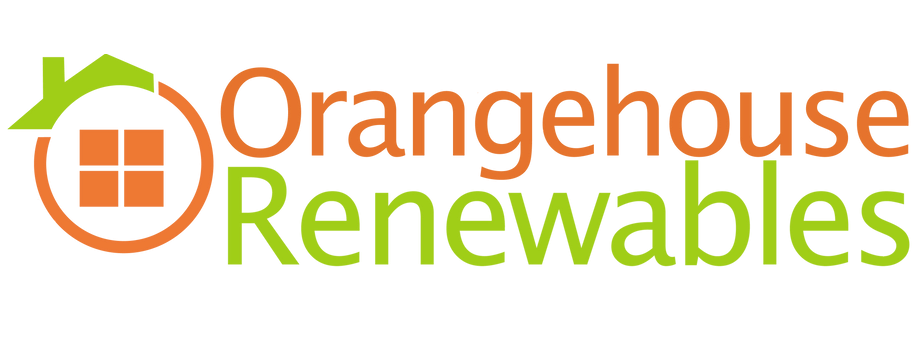5 Tips to Optimise Your Automated Mass Scheduling Efforts
September 4, 2019 | Read: 10 minutes

Service scheduling isn’t easy; anyone who’s ever worked in a booking role will know how it can become a complicated game of reshuffling, confirming, cancelling, and oh so much more…
With last-minute cancellations, emergencies popping up, or uncontrollable events like traffic, all playing havoc, keeping on top of your engineers’ schedules is a difficult task.
This only gets harder as your team continues to grow. After all, if they’re completing 100+ jobs a day between them, it means you’ll be looking at optimising about 500+ jobs a week (and that’s just Monday to Friday)!
Even with additional human help, it can get complicated fast and, at the very least, will take a lot of time to organise, document, and implement. While it may not solve every problem, automated mass service scheduling can lend a much needed helping hand to lighten the load. This is especially true when integrated with your job management software.
Through intelligent, automated analysis of your data, it will allow you to work faster and smarter by optimising the way you use your time, see information, and make decisions: all to enhance the quality of the services you’re providing.
If you want to make the most of automated mass service scheduling for your Fire and Security business, you’ll want to pay attention to these 5 Tips to Optimise your efforts:

1. Keep engineers informed and acting efficiently
You want your engineers working at their best, so in an effort to keep their schedules in order, you’ll already be using some form of diary software to help. However, automating this process with mass scheduling will elevate their activity to a whole new level.
Your current process may well let you drag, drop, and shuffle around appointments with relative ease; but what if your system could make suggestions, or even book for you? With optimised routes, time slots, and even live notifications sent to keep your engineers informed, that’s just a sample of the benefits to automated scheduling.
This form of service scheduling becomes especially helpful during emergencies or handling unexpected jobs: your system can give you an overview of every engineer’s status and make near-instantaneous suggestions of how best to proceed.
- Who’s nearby,
- Who’s the most qualified,
- What’s the best availability?
All these queries can be answered in real-time, allowing you to speak to the customer and make a booking, all without the hassle of calling back and forth between different parties: it’s there, on your screen instead, and updates are sent automatically when you confirm.
For this form of automated service scheduling to be most effective, it should be fully integrated with your job and workforce management software. This way, your system has the best possible collection of data to give you accurate results. As a result, when bookings are scheduled or updated, your engineers will be notified on their smartphone instantly, which lets them review, accept, or reject as needed.
By ensuring that both you and engineers have enough warning, as well as detailed information about their bookings, at any time of the day, you’re going a long way to increasing the efficiency of everyone’s day to day, making it more likely additional jobs can be completed.
2. Streamline your decision making to enhance productivity
Decisions you don’t have to spend much time thinking about are great. But better yet, how about not at all? Automation is a great tool for removing menial, repetitive tasks from your day-to-day; these tasks are certainly necessary (updates, confirmations, etc.) but automating them with software will let you let you focus on more pressing matters.
After all, who really enjoys the admin work that comes with booking a job?
Sending emails probably takes up a huge amount of your time; whether it’s job confirmations to everyone involved, manual reminders leading up to the appointment, or updates if there are delays or cancellations, not forgetting invoicing and feedback requests once a booking is completed.
In a lot of these instances, very little is likely to change in the content of your message, only the booking details, or the attachments to add.
With that in mind, setting up your messages to not only send automatically when a booking is confirmed, but auto-filling with all the relevant client data, each and every time, would be an infinitely valuable time-saving tool when it comes to scheduling (we’re sure you would agree).
You may already have draft templates to copy and paste and then manually edit to include the booking information, whether it be:
- Customer name,
- Address,
- Time,
- Date,
- Name of the engineer,
- Projected costs, and more;
That’s still a lot of data to edit for each and every booking…instead, your system can automatically populate these fields and with a click of a button and be sent along without the need for a second thought.
A quick review to check everything is accurate would still be recommended (so the system is infallible after all), but think of the collective time saved compared to manually clicking through various tabs, diaries and details to fill yourself.
With the hundreds of jobs you’ll be managing in a week, human error is far more likely to interfere, but with automation assisting in this way, you could save tens of hours on service scheduling, which translates to benefit you, your customers, and colleagues, who (busy as they are as well) may appreciate a quick message to their mobile or email, rather than a series of phone calls to check and confirm.
3. Obtain oversight of stock, assets, and more
As operations manager, you need to have oversight and, most of all, that needs to be seen in real-time. With the right functions automated, you’ll be able to get that and obtain the knowledge you need to manage your team with insight, ease, and accuracy.
Whether it’s knowing how your stock levels are doing, what appointments you have coming in, or the live location of your engineers and their status, automated updates coming into your system will give you the best chance of managing your schedules more efficiently.
Automation may not give you god-like omniscience, but it will enable you to make well-informed assessments that will enhance your decision making. While we mentioned a lot of these can be automated, you will – of course – still need to be selective: oftentimes your automated system will make the best suggestions, distilling data down so you can make a choice, but without all the leg work you’d need to put in yourself.
Automation has benefits beyond just booking as well, with alerts being possible for stock delivery i.e. letting engineers know they have parts to pick up, or—if they’ve not arrived—letting you know you need to reschedule an appointment with the customer. In this way, engineers can accurately assess their own diaries to make sure they’re using their time wisely, and that helps you manage the bigger picture too.
4. Increase customer satisfaction with quality communication
We’ve covered the importance of keeping customers informed through mass scheduling, but it’s important to reiterate the connection between using mass service scheduling to manage your engineers and keep your customers informed.
Fire and Security depends a great deal on trust, so ensuring that your customers are well informed, whether it be about the process of installation, the information they need about their new equipment, or servicing you regularly provide, you want to be able to notify them easily as well.
Similar to your engineers, when you confirm a booking, make an amendment, or complete a job, you can set up notifications to be sent in a variety of ways. From simple job confirmations that contain ETAs and booking information, to automatic invoice updates, or even a summary of information taken from the booking itself (images of repairs done, etc); this can all be automated from your system and made bespoke to each client, so you can contact them in the right way, for the right reasons.
However, it’s not all about booking information and safety: customers want to be in the know because, thanks to companies like Uber and Google, vehicle tracking software and instantaneous updates have become increasingly common. It’s not just good to have, it is the expectation for service providers to let clients know what’s happening at all times.
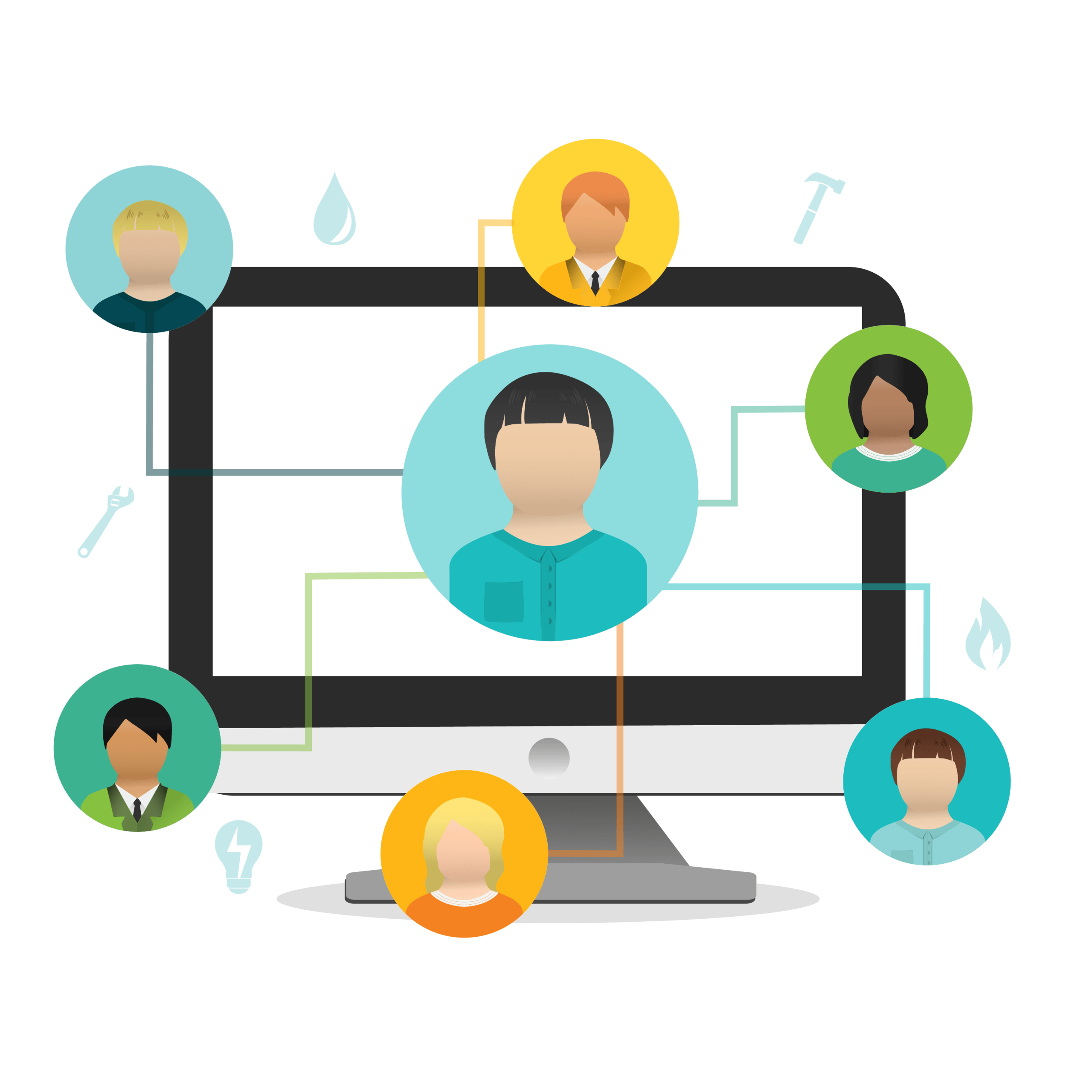
This connection is invaluable but it’s another way to demonstrate trust and visibly show an unobstructed, honest view of your service. If a customer can click a link (often seen as a Customer Portal) to see an engineer is en route and even note where they are, they can rest assured their request is being dealt with in a timely, efficient manner.
Vehicle tracking is equally useful for you when it comes to optimising schedules. By being able to see where your engineers are in real-time and assess appointments and schedules, you (and your system) can be better placed to optimise the workday schedule with ease.
5. Ensure clear, accurate data is maintained
To close on a brief but still incredibly important point, the quality of your automation will rely heavily on the data you input into your system. We’ve already mentioned that automated mass scheduling will only be at its most efficient when you have it integrated with you job management software, but that also relies on accurate data entry and cohesive input across the company.
The great thing is, that the date you input won’t need to be amended all that often. This reduces the potential for errors to occur as you’re not manually making notes (so dealing with inevitable handwriting or spelling errors).
Automation then takes over to ensure consistency across your data entry, with records accessible. As a result, when it comes to much of the above, or even duplicating appointments, repeat jobs much easier and ensures accuracy.
After all, the system you use is only as good as the data you put in to, so while it will still be necessary to input data to your system, the system will also store and record your information for later use.
Here’s how Commusoft can transform mass scheduling!
Automated mass scheduling encompasses a great deal more of your services than you might expect, but that’s precisely the idea. By integrating it with your job management software, you can gain access to a system that allows you to optimise not just the way you work, but the way your staff operate.
From the office worker to the engineer, to yourself overseeing as Operations Manager, it is essential to adopt and take heed of these tips. That’s particularly if you have found that you’re struggling with more traditional alternatives.
At Commusoft, we understand all the challenges and struggles. That’s why we are passionate about providing the best all-in-one software that helps automating and streamlining your job management, improving your customer journeys, and much more. Click the button below and take your first steps toward success!